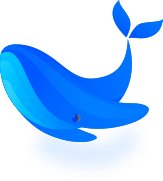Ever spent hours crafting that perfect post, only to end up with a handful of likes and no comments?
Regardless of how amazing your content is — sharp video, perfect image, #expertlycurated hashtags, genius caption — it’s vital to understand the Instagram algorithm and how it works, so users see your content.
Much like YouTube or Facebook, the Instagram algorithm uses a variety of factors to determine which posts should appear first on a user’s feed, and the algorithm is constantly being tweaked and updated by Instagram. Understanding how the algorithm works and keeping up to date with changes will allow you to plan your posts to be seen by more users, get more likes and engagement, and more followers!
In this article we’ll break down Instagram’s algorithm, how it works, and then give 7 fool-proof tips to use the algorithm to your advantage!
What’s the Instagram Algorithm?
The Instagram algorithm is a set of signals and rules the platform uses to rank content across users’ feeds, Reels, the Explore Page, etc. The algorithm analyzes the content you post, taking hashtags, metadata, and engagement metrics into account. Then, it uses this information to distribute content, giving users easy access to what they are most interested in seeing.
Note: a few years ago, only the algorithm determined what users see in their feeds — you couldn’t override it. But recently, Instagram introduced two new feed settings:
• a curated list of recent posts from favorited accounts
• chronological order

Even with these changes, most users still use the default feed. That means you need to understand how the Instagram algorithm prioritizes content.
How Does the Instagram Algorithm Work?
Every time a user opens an Instagram page, the algorithm immediately scans through all available content and then decides:
• The order in which Stories, Live videos, and Reels appear in the feed, their respective tabs, etc.
• The ordering of your newsfeed
• posts
• The Explore tab's posts

The algorithm also considers the relevance of your content, its timeliness, and your relationship with your followers. Besides this, the specific factors that determine your Instagram Stories, Explore tab, feed posts, and Reels are slightly different.
• Your relationship with your followers: Do you follow your followers too? Do they search for you by name? Do you DM each other, comment on each other's posts, or tag one another in your posts? Those are the crucial details the algorithm considers.
• The relevance of your content: the core of the algorithm is to give users access to relevant content. The algorithm sorts content by user's affinity to a post and then deduces what's in a video or image to determine relevant content.
• The timeliness of your posts: by default, newer posts appear on the feed before older ones.
• Interest: how users engage with your posts (comments and likes)
Besides these core signals, the Instagram algorithm evaluates the following to curate the perfect content mix for its users.
How does the Instagram algorithm determine the order of Stories and feed posts?
For Stories and feed posts, the algorithm examines your activities (comments, likes, tags) on the content of the accounts you follow. Then it uses the following factors to predict your engagement with a post:
1. Information about the post
How many likes does it have? When did it go live? Does it have a tagged location? How long is it (for videos)? The algorithm uses this information to determine a post's relevance and trend.
2. Information about the poster
The algorithm sorts content for you based on your previous activities on the poster’s account (likes, comments, profile views, etc.)
3. Your activity on the platform
The Instagram algorithm examines the kinds of posts you interact with often and provides similar content on your feed.
How does the Instagram algorithm arrange content in the Explore tab?
Like Stories and feed posts, the algorithm organizes the posts in the Explore tab based on your engagement with previous posts. The difference is that the Explore page algorithm selects content from accounts that you don't follow or know.
The most important ranking factors for the Explore tab algorithm are:
1. Information about the post
Are the posts popular? How many users liked, shared, saved, and commented on them? How quickly are people engaging with the post?
2. Your history of interacting with the poster
Most of the Explore tab’s content will be from new accounts, but sometimes the algorithms select content from accounts you’ve interacted with before (although you didn’t follow them).
3. Information about the poster
If an account has several engagements from different users in the last couple of weeks, that suggests the account posts relevant content that other people might like.
How does the Instagram algorithm work for Reels?
On Instagram Reels, the algorithm uses users’ previous engagement to curate similar content from user accounts they follow as well as ones they don't.
Instagram’s algorithm uses the following ranking signals to curate content on Reels:
1. Users’ activity on the platform
The algorithm considers Reels the user shared, liked, commented on, or saved recently. Then it uses the information to curate similar relevant content.
2. Interaction history with the poster
If the user engaged a Reel’s poster in the past, you might see the creator’s Reels again in your feed.
3. Information about the poster
If the poster’s Reels go viral frequently, it means IG users love the content. Instagram will share the post to more users' feeds.

A viral reel from rugbyjoe
4. Information about the Reel
The algorithm also ranks Reels based on their popularity, audio track, video frames, pixels, etc.
Pro-tip: Start posting Reels (if they fit in with your social media marketing goals). Reels receive about 22% more engagement than regular videos on Instagram, but more on that later.
Now that we've seen how the algorithm works, let's see how to use it to your advantage!
7 Tips for Beating the Instagram Algorithm
As well as posting quality content to engage, entertain, and inform your audience, here are 7 strategies to play the algorithm to your advantage to improve your ranking on Instagram users’ feeds.
1. Schedule your posts at optimal times
Audience engagement is a quick way to beat Instagram’s algorithm. So, posting your content at appropriate times may make a big difference to your reach. However, figuring out the best times to post on your own might be tedious.
Fortunately, there’s an easy way to identify the best time to post, based on your target audience’s highest engagement times. Mandala Analytics’ time analysis will show you exactly when your audience is most likely to engage with content. You can then schedule your posts for those times for a higher chance of being seen.

2. Incorporate Reels into your Instagram marketing strategy
Reels get more engagement than regular Instagram videos. That means that posting Reels can help you increase your visibility on Instagram.
If you want your Reels to get noticed, here’s what to do (and not do):
• Use high-resolution videos
• Shoot videos in a vertical position
• Don’t recycle watermarked TikTok videos
• Use all the added features – filters, camera effects, music, etc.
• Keep your Reels short and fun.
3. Use hashtags to increase visibility
Instagram posts are more of pictures and videos. Adding descriptive and strategic hashtags to your posts is an effective way to increase your reach on Instagram.
Hashtags help the algorithm understand the content of your post and can easily share it with other users interested in certain topics and trends.
What’s more, hashtags are free (unlike Instagram ads). Whether you add three hashtags or 30, it won’t help unless they’re relevant to your audience. Choosing the right hashtags is key.
Also, using hashtags correctly involves more than slapping #instagood or #followforfollow on all your posts. Instead, do some research on posts in your niche and use hashtags that best describe the content of your post.
Use Mandala’s Cosmos Trends feature to discover which hashtags are trending so you can take advantage of the next viral hashtags to reach a much wider audience.

4. Increase engagement with Instagram stickers
Engagement is crucial to tweak the Instagram algorithm in your favor. But if your posts are not getting the interest you want? Using stickers might help turn the situation around.
With emoji sliders, polls, Stories, and question stickers, you can ask your fans and followers to share their opinions. That should help build the desired momentum.
You can also ask direct questions and encourage conversations with a caption (or within the post).
Besides, comments are the best way to prove that your posts get engagement from your audience (shares, likes, and saves are good too).
Just so you know, “good” engagement on Instagram is relatively low, between 1 and 5%, but the average engagement rate on Instagram for business accounts 0.68% .
You can also use the following practices to improve your engagement rate (besides using stickers, that is):
• Respond to comments and DMs
• Research your target audience to you know how best to engage them.
• Create ongoing Stories where you can share user-generated content.
5. Post consistently
If you want to increase your reach, boost engagement, or grow your followers, post consistently.
Averagely, businesses post about 1.6 posts to their feed daily. However, you need not post this often; instead, you can focus on posting consistently weekly. That's much more effective than posting a lot of posts at once.
Adam Mosseri, CEO of Instagram, disclosed that posting 2 Stories per day and two feed posts per week is enough to build an Instagram following. He said that during Instagram’s Creator Week in June 2021.
Pro-tip: To be consistent on Instagram, you need a plan. That explains why you must have a social media content calendar and schedule your posts ahead of time.
6. Respect the community guidelines
Instagram’s algorithm does not just help rank content; it can also de-rank your posts.
Whether you’re posting Stories, Reels, or feed posts, Instagram’s algorithms will reduce your content’s visibility if it goes against the app’s Community Guidelines.
If your posts are political, incite violence and hate against a group of people or animals, spread misinformation, or are of poor quality, your content may not rank well.
Pro-tip: If you suspect Instagram has shadow banned you, this is probably why. Shadow ban is an unofficial Instagram term for deprioritized accounts.
7. Automate your analytics reports
You can also tweak the algorithm to your favor by tracking and monitoring your performance on Instagram.
Understanding what works and what doesn’t will help save time and effort and fine-tune your marketing plan.
You can use an Instagram analytics tool like Mandala to measure your Instagram performance. A good analytics tool transcends vanity metrics and helps you understand your audience and the sort of content they want to see.
Mandala can help you find out:
• Which hashtags are performing well
• Which posts are getting real engagement
• When your audience is online and schedules your posts to those times.
By following these tips and creating great quality content that your audience loves, you’ll be able to build a strong following and get more likes and engagement!
Learn more about creating great content with 5 Steps To Be A Better Content Creator.
Not just for Instagram, Mandala is a complete social and web analytics tool, so you can easily manage your strategy to grow a following on Instagram as well as all the other major social platforms, forums, and websites as well. Start using Mandala now, free for 7 days.
Mandala Team
Creator
Category
Share this post
Search the blog
Mandala Newsletter
Sign-up to receive the latest insights in to online trends
Sign Up